How can I open an account on FundsGenie?
The FundsGenie registration process differs for resident and NRI clients.
Resident clients: Please refer the article on how to open a Geojit trading and demat account online. Ensure to select the appropriate segments on the membership selection page:
- BSEMFDP - To hold mutual fund units in your demat account
- BSEMFD - To hold mutual fund units as physical units
NRI clients:
- Existing Geojit clients can Sign In with their Trade Code / CIN
- New clients must Sign Up with their email ID and mobile number
Step 2. After you log in, select Continue next to Profile Completion

Step 3. Investment Profile: Upload a passport-size photo and complete the questionnaire.

Step 4. Personal Details:
- Details of existing clients will be auto-filled
- New clients:
- Enter your PAN and Date of Birth for instant KRA-KYC compliance validation.
- If it is not compliant, you will be requested to contact customer care to complete the KYC requirements. Resident clients can choose to complete their KYC requirements on hello.geojit.com
- Enter the Location Code, if provided by your Geojit relationship manager (optional)
- Upload your Signature
- Tick the necessary boxes to authorise Geojit to fetch your KRA details and for related Terms & Conditions

Step 5. Nominee Details: Fill in your nominee details/ select 'I don't want to add a nominee'
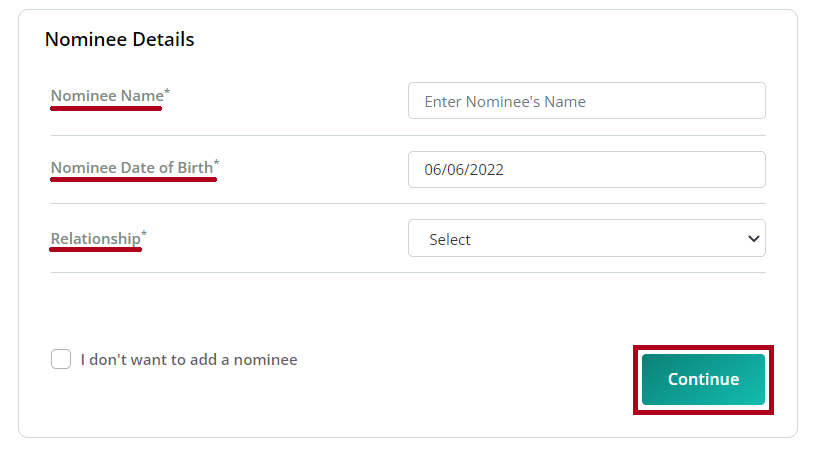
Step 6. Additional Details: Enter the required KYC details such as your annual income range, occupation, etc.

Step 7. Bank Details:
- You will have the option to add a bank account
- After you verify/enter your details and Continue, you will be prompted to upload your bank account proof.

Step 8. Your profile details will be submitted for verification. NRI bank account details will be forwarded to BSE for further approval. After this approval, you will be intimated via email regarding profile completion and activation of transaction rights.
Still need help? Create Ticket





